Call In
The employee may give a heads up to his superior if unable to report to work on time or will not be able to come to work at all.
As Tardy
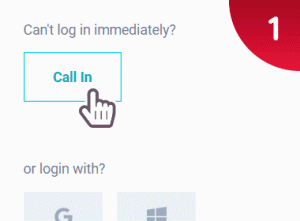
1 In the Log In page, click Call In.
2 Log in using your Employee Code & ESP password.
3 Select Call in Tardy.
4 Indicate your reason (Optional).
5 Click submit.
As Absent (Sick Leave)
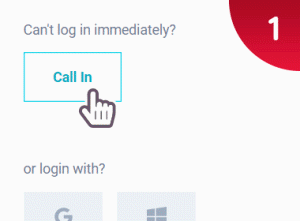
1 In the Log In page, click Call In.
2 Log in using your Employee Code & ESP password.
3 Select Call in Absent.
4 Indicate your reason (Optional).
5 Click submit.
As Absent (Emergency Leave)
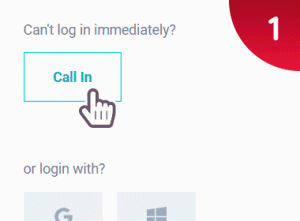
1 In the Log In page, click Call In.
2 Log in using your Employee Code & ESP password.
3 Select Call in Absent.
4 Check Emergency leave.
5 Choose your reason from the options.
6 Indicate your reason (Optional).
7 Click submit.




