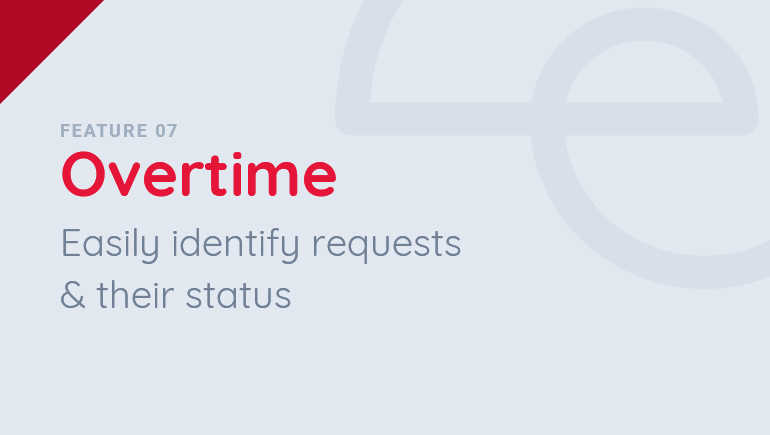Overtime
Overtime is work rendered in excess of the user's required work shift.The system is capable of assisting the Heads in managing their teams and monitoring the hours spent for work by allowing post-approval of overtime.
There are 3 ways to file leave:
1 Time Recorder where you can easily view file overtime if you have excess hours
2 Request page
3 The fastest way is through the Express Button
Filing your Overtime
1 Click File Request and choose Overtime.
2 Select the Work Date.
3 Select where overtime will be credited to.
4 Input the number of OT hours.
5 Provide a reason for the overtime or feel free to attach a supporting document.
6 Click Submit.